Introduction
This guide will walk you through registering a domain name with Route Africa. A domain name serves as your unique online identity and is essential for creating a website or email services.
Step 1: Visit Route Africa's Domain Registration Page
- Open your web browser and go to Route Africa’s Domain Registration.
- Use the domain search bar to enter your desired domain name (e.g., yourbusiness.com).
- Click Search to check availability.
Step 2: Choose Your Domain
- If your desired domain is available, select it by clicking Add to Cart.
- You may see alternative domain extensions (.co.tz, .net, .org, etc.). Choose the one that best suits your needs.
- Click Proceed to Checkout.
Step 3: Provide Your Details
- Fill in your personal or business details, including:
- Full Name
- Email Address
- Phone Number
- Physical Address
- If required, specify WHOIS privacy protection to keep your details private.
Step 4: Configure Domain Settings
- Choose DNS settings (Default or Custom Nameservers).
- If you have a hosting plan, link your domain to it by entering the appropriate nameservers.
- Select any additional services, such as email hosting or SSL certificates.
Step 5: Complete Payment
- Choose your preferred payment method (Credit Card, RaPESA, PayPal, etc.).
- Review your order details and confirm the total amount.
- Click Make Payment and complete the transaction.
Step 6: Verify & Activate Your Domain
- After payment, you will receive a confirmation email from Route Africa.
- Click the verification link in the email to activate your domain.
- Your domain will be registered, and you can start using it for your website or email services.
Troubleshooting & Support
If you encounter any issues during the domain registration process, please contact Route Africa’s support team.
By following these steps, you can successfully register a domain name with Route Africa. If you need further assistance, don’t hesitate to reach out to our support team!
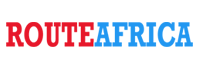
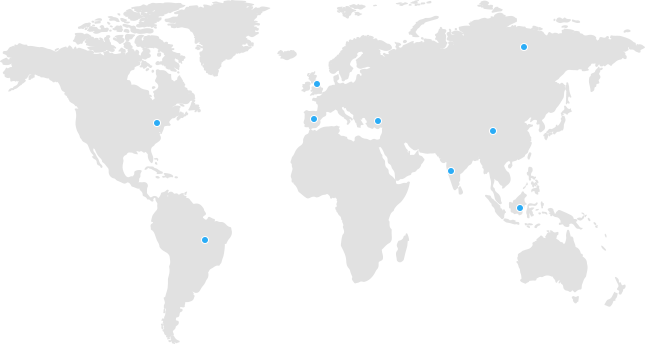
 Tanzania
Tanzania Kenya
Kenya Uganda
Uganda Rwanda
Rwanda South Sudan
South Sudan Nigeria
Nigeria Ghana
Ghana South Africa
South Africa Zambia
Zambia India
India United Kingdom
United Kingdom Global Route Africa
Global Route Africa
