The php.ini file is the configuration file for running applications that require PHP. You can use this file in your hosting to change your file upload size limit, memory limit, and other variables. You can use the MultiPHP INI Editor tool in your cPanel to create the php.ini file and set its values.
How to Create a php.ini File:
1. In your cPanel, choose MultiPHP INI Editor under the Software section
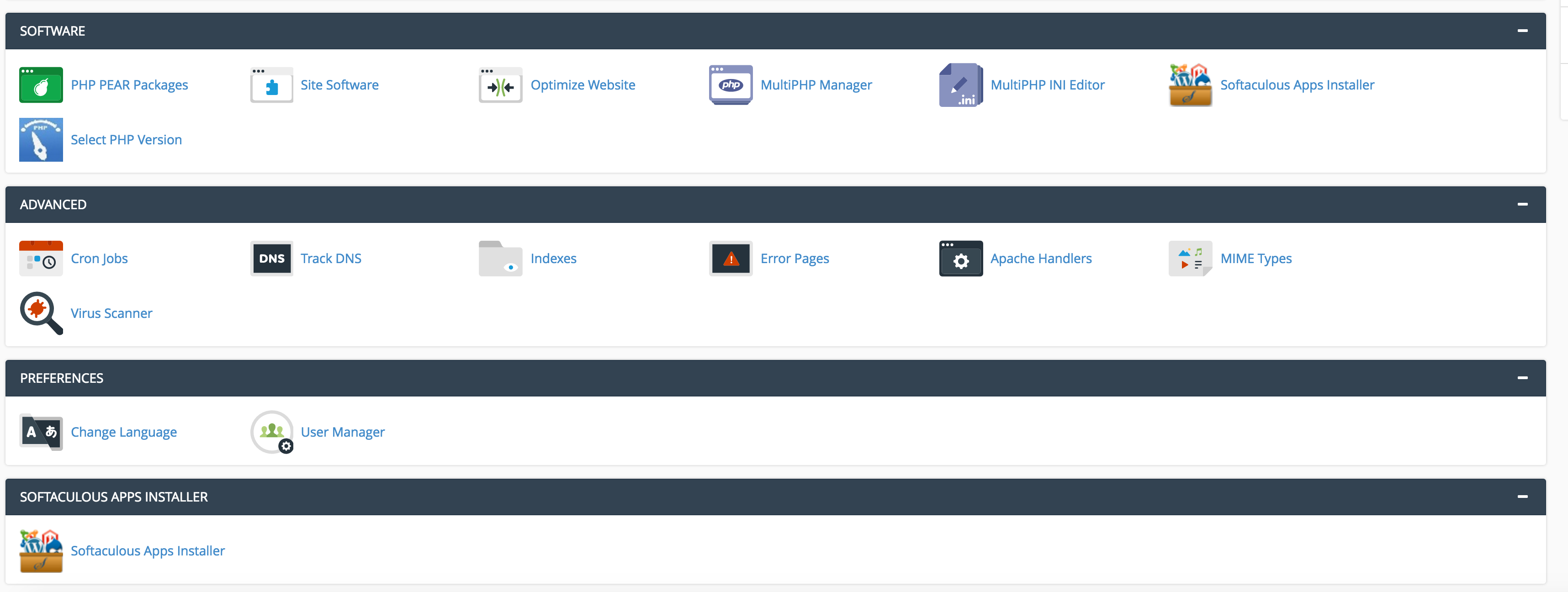
2. Select the location you would like to create this file in. You will initially want to create this file in the Home Directory. Once you have selected the directory it will show you all of the values that you can change with this file
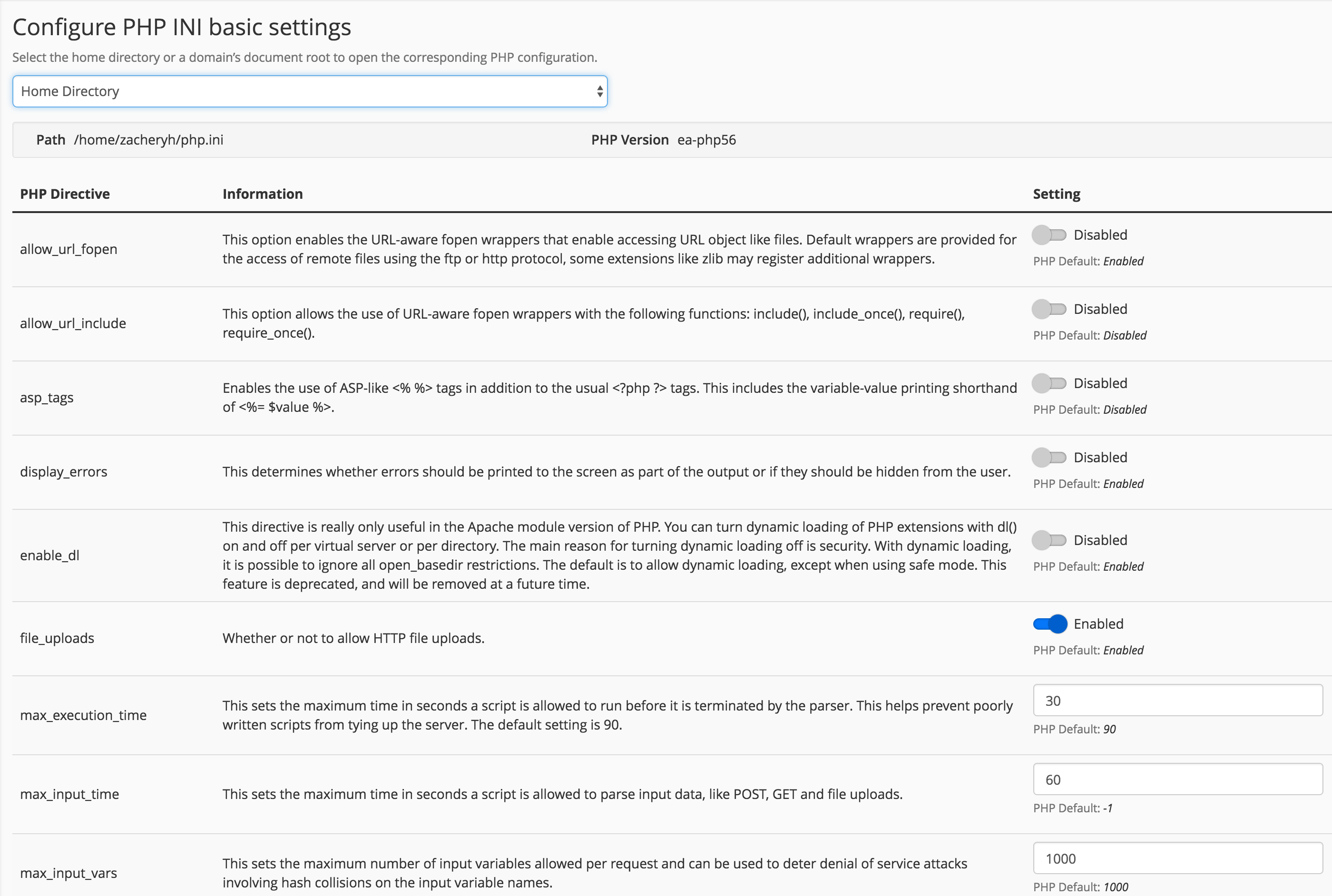
3. Once you have set the values that you want, click the apply button at the bottom to create the file
4. Once the file has been created you will want to go back to your cPanel and access your File Manager to copy this file into any additional locations that you need to. You will want to copy this file to your public_html directory, or the directory for the domain you want this file to apply to as well.
Note: You may need to copy the php.ini file into additional locations for it to function. For example, many WordPress sites need this file copied to the WP-Admin and WP-Content folders as well to function. If you are unsure of where to place this file for your site configuration, please consult your web developer.
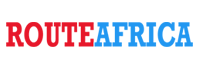
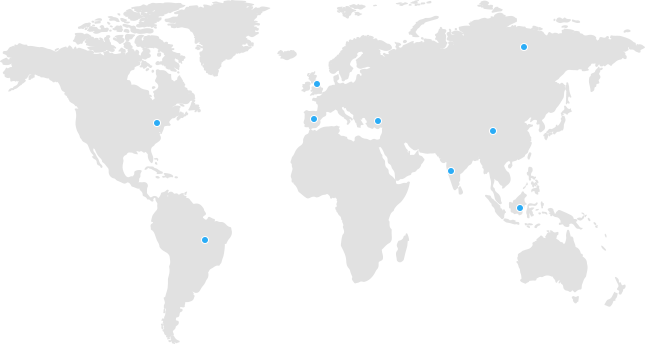
 Tanzania
Tanzania Kenya
Kenya Uganda
Uganda Rwanda
Rwanda South Sudan
South Sudan Nigeria
Nigeria Ghana
Ghana South Africa
South Africa Zambia
Zambia India
India United Kingdom
United Kingdom Global Route Africa
Global Route Africa
