Automatic backups
CodeGuard works behind the scenes. Which means you can turn it on and sit back while CodeGuard takes regular backups of your data.
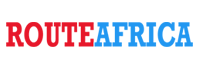
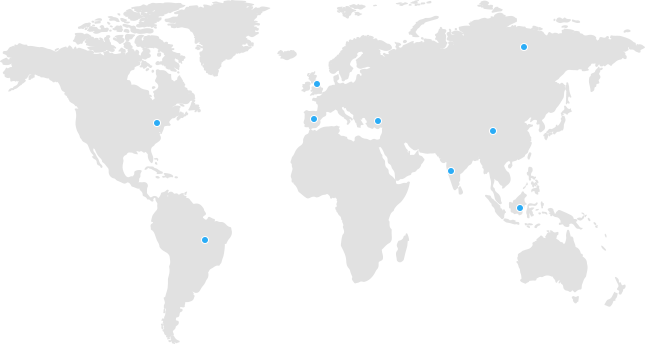
Select your preferred Country with local selling and billing options
 Tanzania
Tanzania
 Kenya
Kenya
 Uganda
Uganda
 Rwanda
Rwanda
 South Sudan
South Sudan
 Nigeria
Nigeria
 Ghana
Ghana
 South Africa
South Africa
 Zambia
Zambia
 India
India
 United Kingdom
United Kingdom
 Global Route Africa
Global Route Africa
CodeGuard works behind the scenes. Which means you can turn it on and sit back while CodeGuard takes regular backups of your data.
Since CodeGuard is cloud-based, setting it up is a snap – simply add your website connection details to start the backup process.
Try out CodeGuard and see how easy it is to secure your website. With our 30-day Money-back period, you've got nothing to lose.
Cloud backup for your website
Connect your website to CodeGuard using your SFTP/MySQL information. Once connected, an initial backup will start automatically.
CodeGuard automatially monitors your website's files & databases for changes, performs backups and notifies you by email.
Restore your website's files & database to any previous backup version by downloading a zip file, performing an automatic restore or restoring individual files.
CodeGuard website backup installation is extremely simple - all you need to do is use SFTP and MySQL details to connect to CodeGuard and the website backup monitoring process will kick in immediately. You will receive alerts for any changes and the website backups will start getting recorded with the option to restore from any point.
Get Satarted